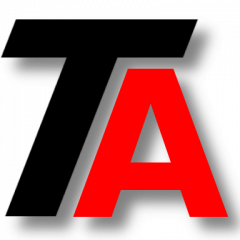Logical Volume Manager allows us to manage our storage in a more efficient and adaptable manner.
This way we can increase and decrease filesystems size, as well as add and remove storage units, with low or non service impact.
Basic terms in LVM
There are three basic concepts we need to understand to work with this series.
PV (Physical Volume)
It could be a whole disk or a disk partition.
LV (Logical Volume)
This is a logical storage unit, so it could be formatted, mounted and used as usual. But, in addition, you can increase or decrease the amount of storage available.
VG (Volume Group)
It’s the core of LVM. You need one or more PVs to create a VG, and with the amount of storage available in the VG you can create a LV to use in the system.
LVM series
In this series, we will work with LVM to be able to manage storage volumes in a much more efficient way, specially in server environments.
Let’s take a look on what’s coming:
- LVM introduction
- Quick LVM example
- Create, modify & delete VGs
- Create, modify & delete LVs
- Create, increase & decrease an EXT3/EXT4 filesystem
- Create, increase & decrease an XFS filesystem
- Create, increase & decrease a ReiserFS filesystem
- Create, increase & decrease a JFS filesystem
If you want to continue with LVM Series, we are reviewing a quick example about creating an EXT4 filesystem with LVM in our next post.