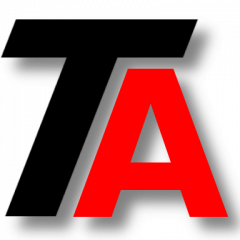Sometimes we run into problems caused by unsynchronized local date & time values. In this post we will see how to evaluate the difference between our computer an a public NTP server. Continue reading “Check the accuracy of your system clock”
Tag: Windows
Flush DNS local Cache
If you need to force your system to query DNS Server for a domain instead of using a local DNS cache, you have to flush DNS local cache. Continue reading “Flush DNS local Cache”
Activating Total Administrator on Windows
We will split this post in two parts.
In the first one, we will talk about the so called “God Mode”. We will configure the access to a pretty handy view, with lots of help and admin links. It will be useful for users and admins. Continue reading “Activating Total Administrator on Windows”
Killing a process from Windows command line
Killing a process from command line may not be that common in Windows as in other operating systems, but it is equally useful and you will use it as often once you learn how to do it.
We can kill a process by process ID number or by process name. Continue reading “Killing a process from Windows command line”
Killing the process of a Service in a Windows system
If you have a service that does not respond, for example, a hanged service stuck in starting or stopping, you might need to kill the process manually.
In this post, we are going to kill one service process, to be able to force a service to stop.
We will need the PID of the process, so here is where we start. Continue reading “Killing the process of a Service in a Windows system”
Robocopy backup
Backups with rsync in Linux world is the de facto standard, but when you have to admin Windows based systems you really miss it.
How can I perform Windows Backups? How can I sync two folders? Continue reading “Robocopy backup”