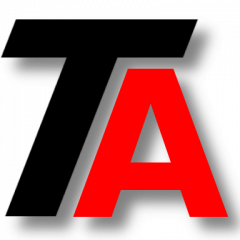This file is used to associate names with IP addresses.
Usually we use DNS Server as a name service, but sometimes we want to associate a custom name to a concrete IP address.
Priority over DNS
Hosts configured in hosts file will go first, in fact, DNS won’t be queried if an entry is found in hosts file.
Adding hosts to hosts file
Open an elevated command prompt and execute:
notepad %windir%\system32\drivers\etc\hosts
Hosts file will be opened in notepad.
Add a host this way:
IP NAME
For example, we can add the following at the end of the hosts file:
192.168.0.56 printer 192.168.0.66 webmine
We save & close notepad as usual.
We can check this config by pinging the new host, just open a command prompt and write:
ping printer
We will see that the host is resolved, in this case with the 192.168.0.56 IP address.