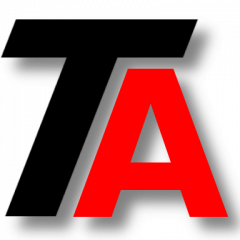If you need to find the Domain Controller with PDC role, you can use the Domain DNS Server to do it fast and clean.
You just need to know the domain name.
Open a console (cmd) and type this:
nslookup -type=SRV _ldap._tcp.pdc._msdcs.DOMAINNAME.COM
Make sure you replace DOMAINNAME.COM with your domain name.