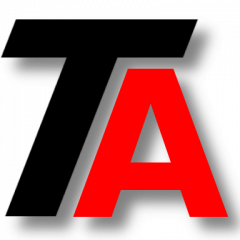In this post, we are going to see how to open a command prompt as Administrator, in this case in Windows 2012, but it should be the same in most of the cases.
- Press windows key and write “cmd”.
- In the results it should appear “command prompt”.
- Right click on “command prompt” and select “Run as Administrator”.

- If you are the Administrator, the command prompt will open, otherwise, you should see the following window:

- Press Yes to open the command prompt.
- And finally we have the command prompt open with elevated privileges.